Bing Tools
The Bing tool is included as a default Airia-provided tool to your account. It can be used to do a web search with a model and include that in your model response.
Currently, Bing tool supports searching for content via a natural language query, as well as allow the user to specify the freshness of the content.
- Bing
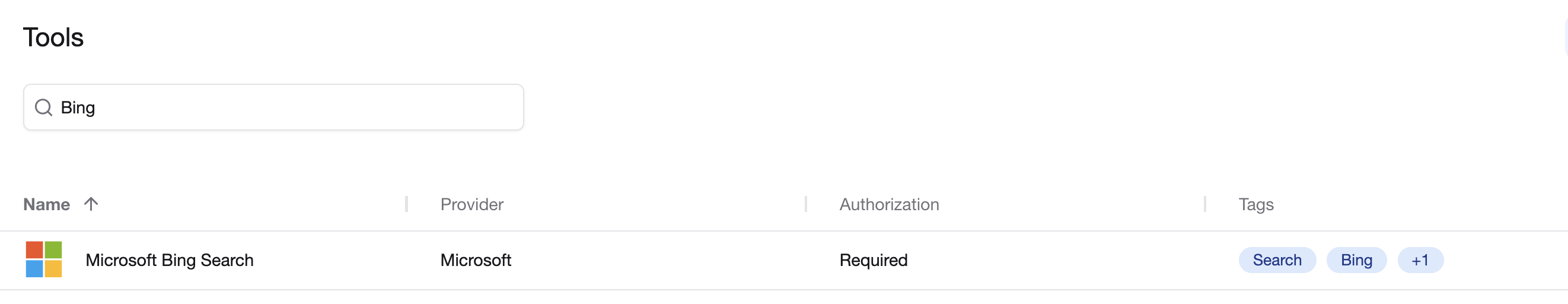
The Tool can be added via finding it from the library listing.
Add the Tool to your library.
After providing a name to save the tool with, you will provide the Authentication.
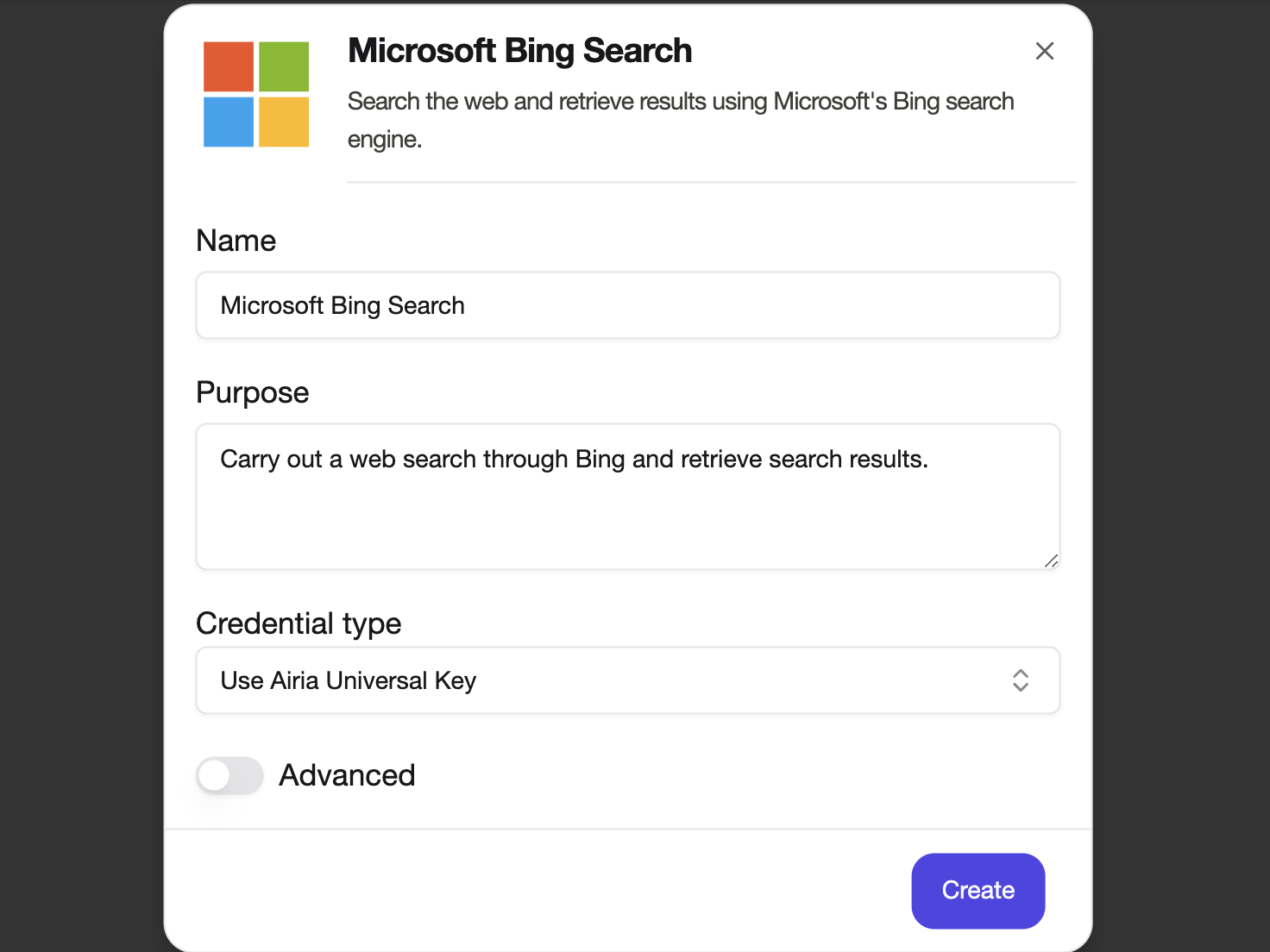
Bing includes an Airia Universal key that can be used to authenticate all Bing Web search tasks.
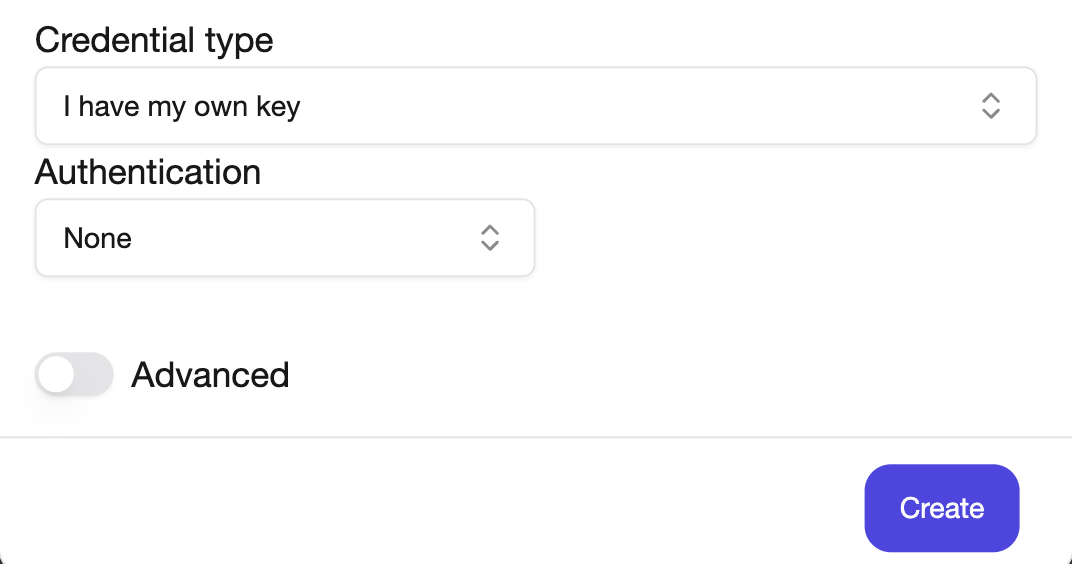
You can also supply Bing with your own key and add a Bearer token to authenticate.
Once saved, add the tool to an agent by following the Tools setup guide.
Using the Bing Web Scraping tool
Once Bing web search tool is added to an agent, it can be used to retrieve content via a search query.
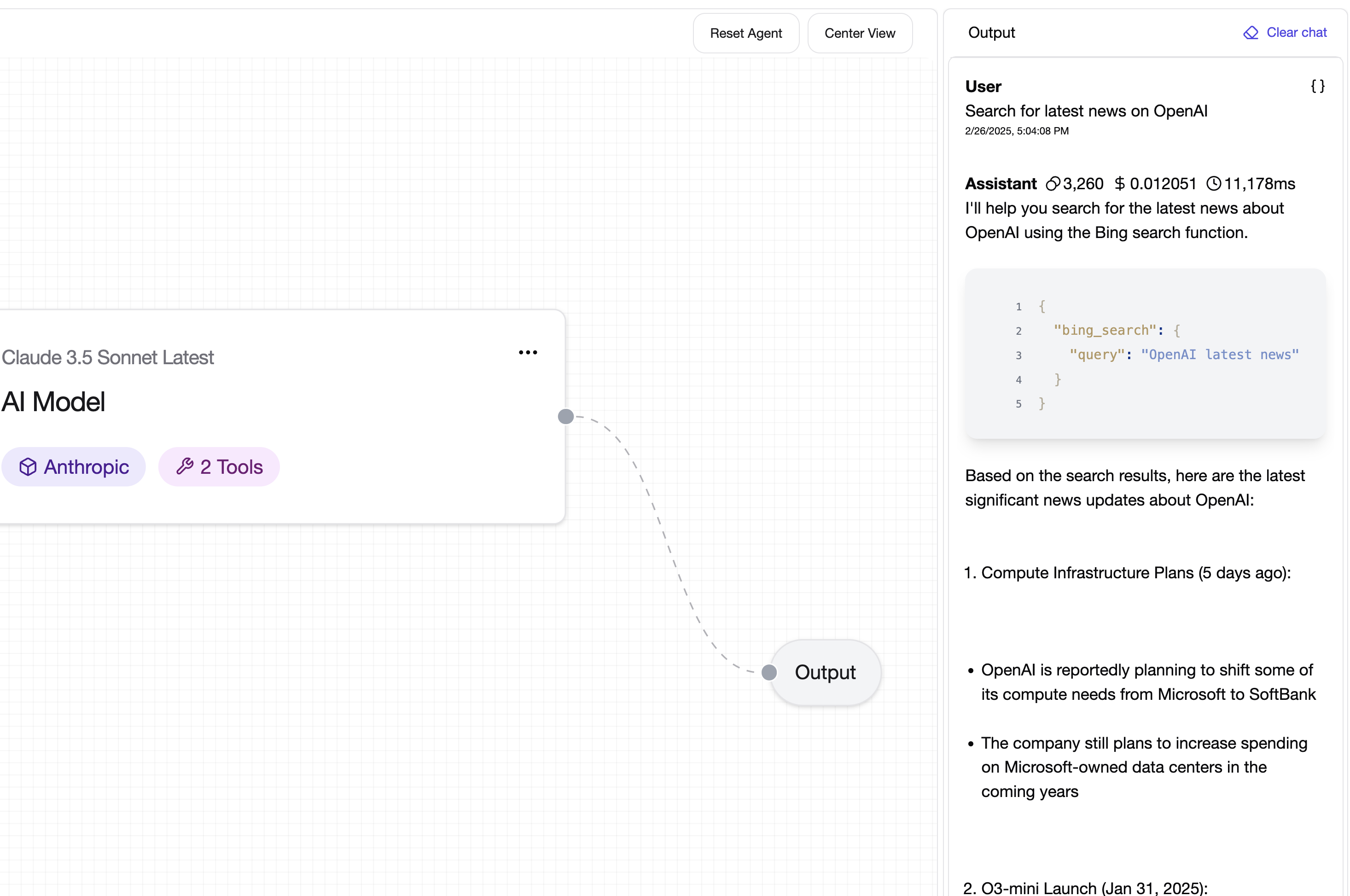
For improved responses, it is recommended that you add a prompt to your model as well, providing details of your search use case such as the specific domain or freshness of data you interact with.